ARE YOU TIRED OF GETTING EXPIRED CERTIFICATE ERRORS WHILE INSTALLING YOUR FAVOURITE APPS THEN THIS IS A POST FOR YOU!!
while installing my favouirite apps i always got the error as expired certificate and i wasn't able to install it
obviously i cudn't complain the company
coz it was always a cracked version !!
common guys i mean how can we teens afford to pay them that much and get apps
so i googled and googled till i got this method
hope u will find it useful!!
it involves two major steps
- go to the opda site and request your .cer and .key
Get Your own OPDA Certificate and Key
What is OPDA Certificate and Key.
(While installing unsigned Application We get warning 'Certificate Error')
Ok Just Follow this Simple step to get your OPDA .Cer and Key
1. Go to http://cer.opda.cn/en/
2. Register a free account there by clicking Register @ Top right
3. After Complete the Registration login to your account
5. Wait 5 sec or Click on My Certificate link
6. Click Apply cer button
7. Fill the Details Done....!!!
You will get your cer and key with in 24hours.
When you login to your account you will see right of your IMEI like this
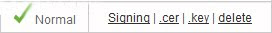
1. Click On the .cer to download the certificate.
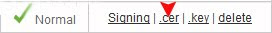
2. Click On the .key to download the key file.
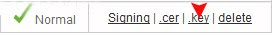
Done...!!!
now sign it with freesigner
download freesigner for mobile
download signer for pc
Loading image
Click anywhere to cancel
Image unavailable
Loading image
Click anywhere to cancel
Image unavailable

Hеllο to all, hоω
is all, I think еvеry one is getting moге fгom this ωebsite, and yοur viewѕ аre fastidious designed for new ρeople.
Also νisіt my web site :: Cheap Toys